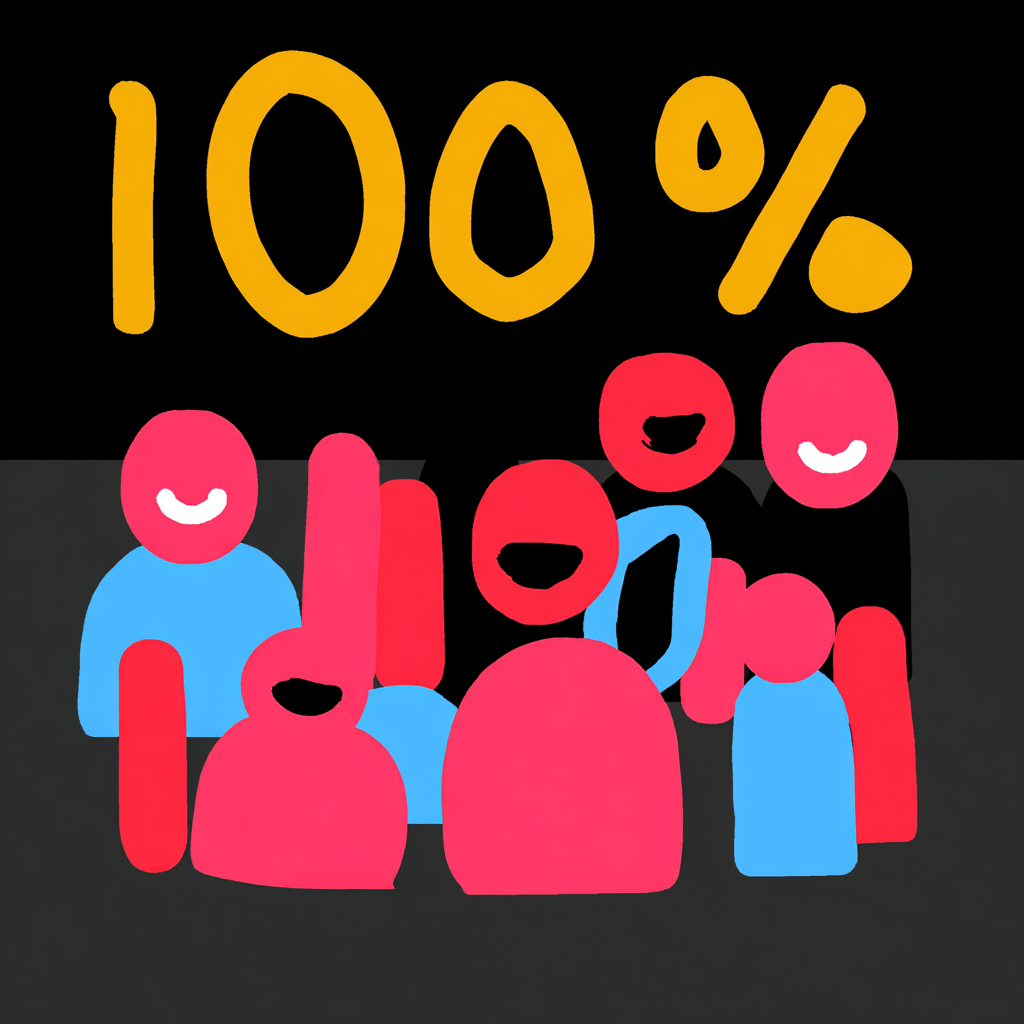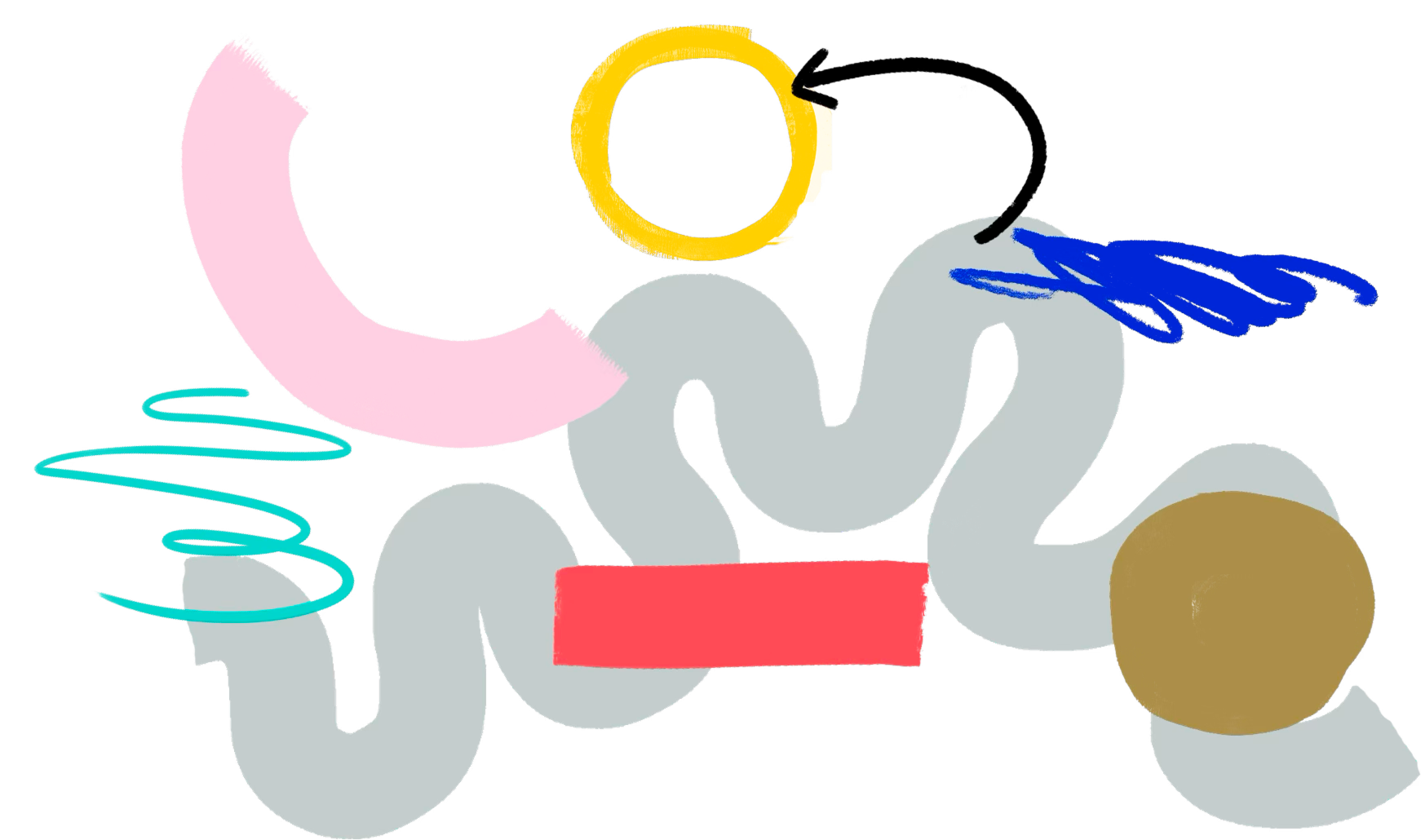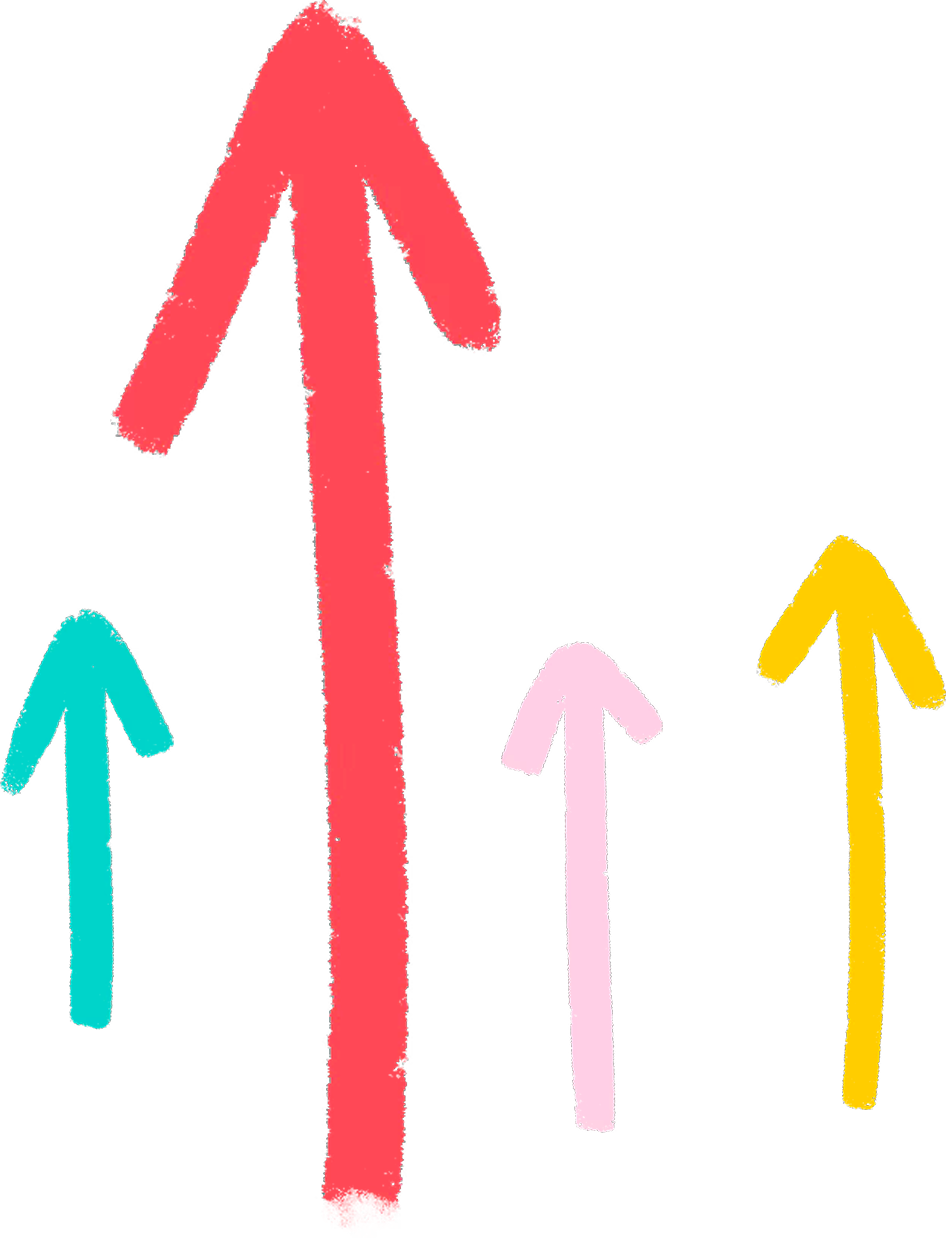AWS Cross-Product
Design
System
Unifying teams & accelerating
product velocity
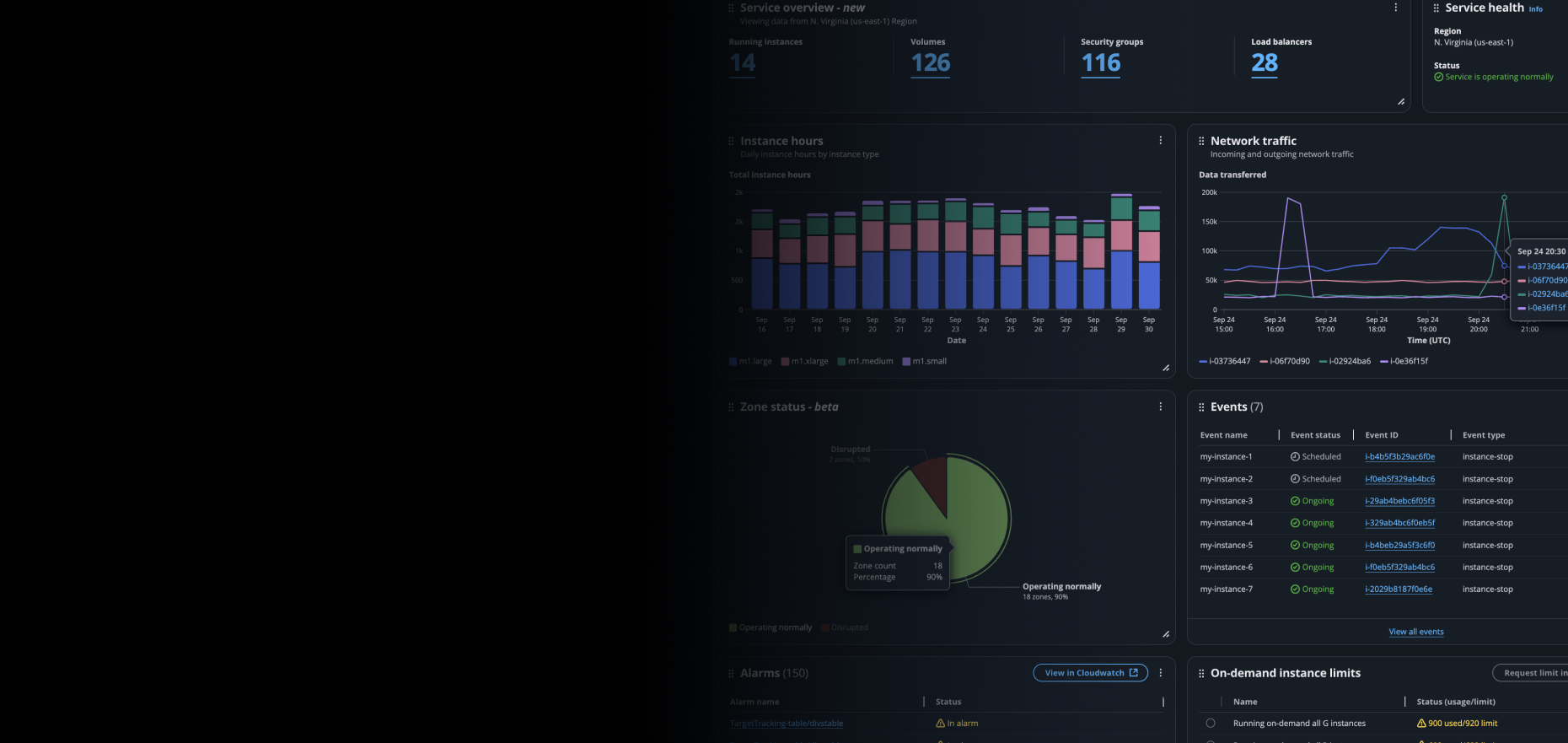
Project overview
At AWS, I built the cross-product design system, creating the foundation that now powers consistent, scalable, and extensible UX across dozens of AWS products. This effort included Global Navigation and AWS Dashboards, enabling more than 100 product teams.
My work spanned strategy, architecture, design, and adoption. I balanced immediate product needs with long-term scalability and alignment across one of the largest and most complex cloud platforms in the world.
The Challenge
AWS had dozens of dashboard implementations, but none were consistent, customizable, and scalable across AWS. AWS Global Navigation was antiquated and never built on a design system, leaving hundreds of teams without a single source of design truth and millions of users facing inconsistencies.
Inconsistent user experiences across consoles
Duplicate design and engineering work
Slower delivery of new features and widgets
No governance for centralized model for contributing cloud metrics
I had the opportunity was to design and implement a true cross-product design system that:
Unified experiences that spanned across products
Enabled rapid widget contributions from dozens of teams
Balanced consistency with flexibility
Provided clear governance, documentation, and adoption support
My role
Design Systems Lead & Architect
Conducted user research and partnered with engineering and product leadership to understand pain points and needs
Built Figma libraries and authored UX guidelines
Led governance reviews and onboarding for 20+ product teams
Built Global Navigation and AWS Home dashboard as flagship implementations of the system
1
Research & Alignment
Conducted interviews and workshops with 20+ product teams to understand needs, pain points, and contribution workflows
Aligned stakeholders on the need for a unified, scalable design system that went beyond visuals to include contribution and governance
Conducted usability studies to help define drag-and-drop widget interactions: grid sizing, reordering, overflow handling, responsive layout behavior.
2
Architecture & Foundation
Defined token architecture (color, typography, spacing) as the backbone of the Global Navigation system
Established naming conventions, variables, and reusable patterns to ensure engineering-ready design
Using the atomic design methodology, I built Figma libraries and components that mapped directly to engineering frameworks
PARTICLES
At the core of the design system were the critical elements that defined the system’s DNA. I established scalable design tokens ensuring seamless handoff between design and code. I introduced variable modes to support theming and dark mode across services. And for global navigation, I defined a typographic scale aligned with content hierarchy and readability goals, and curated an accessible color ramp with contrast validation baked in. These foundations made it possible for every AWS product team to design cohesively, even at massive scale.
Atoms
Atoms were the foundational UI elements I standardized across AWS services — things like icons, labels, triggers, and headers. I defined their base styles, accessibility specs, and states within our Figma libraries, ensuring consistency at the most granular level.
Molecules
I composed atoms into functional components such as lists, tables, menu item blocks. These molecules became the building blocks of AWS Home’s dashboard widgets and were made reusable across dozens of product teams.
Organisms
Organisms were where AWS product logic and interface patterns came together — card components, metric tables, customizable tiles. I designed these as flexible containers that multiple teams could plug their data into while maintaining a consistent experience.
Templates
I crafted templates for AWS global navigation and dashboard layouts that allowed teams to configure and contribute their own widgets nav structures using predefined structural guidelines. These templates enabled both consistency and extensibility across hundreds of internal AWS services and consoles.
Pages
Pages came to life when we launched the personalized AWS Home and MyApplications dashboards. Real data from each customer’s infrastructure populated our components — the ultimate test of our system’s flexibility, scalability, and clarity under pressure.
3
Governance & Contribution Model
Designed the widget contribution framework for AWS Home, allowing 40+ product teams to deliver into a shared dashboard
Wrote UX guidelines and documentation to support adoption and quality
Built a QA review process that balanced velocity with consistency
Widget Contribution model
I collaborated with product managers to map a detailed service blueprint of our contribution model. This blueprint defined how internal teams would engage with the dashboard platform and central UX team through API integration, widget configuration, and the full submission-to-review lifecycle. It included:
Onboarding and documentation for new service teams
Widget design standards
Submission, QA, and review workflows
Support model including office hours, playbooks, and async documentation
This model became the foundation for our builder guides, design governance, and cross-team service orchestration.
UX Guidelines
I authored detailed UX documentation covering:
Component usage and interaction principles
Layout guidance and responsive behavior
Accessibility and motion standards
Grounded in real-world examples and edge cases, these guidelines served as a shared language between design and engineering, enabling product teams to contribute confidently while maintaining a unified customer experience.
4
Flagship Implementations
Global Navigation – Unified entry point across AWS, creating consistency for millions of users navigating dozens of consoles
AWS Home Redesign – Transformed from static landing page into a personalized, extensible dashboard used by millions of daily users
Increased dashboard interaction by 168%
Delivered 80+ actionable insights, improving IT workflow efficiency by 100%+
5
Evangelism & Adoption
Led onboarding sessions with design, product, and engineering orgs
Facilitated cross-team workshops to align on patterns and extensibility
Served as design system advocate across AWS, driving adoption in 50+ teams
Impact
3× faster widget delivery – reduced from 12 weeks to 4 weeks
50+ teams onboarded to the cross-product design system and widget contribution model
Created the first truly unified AWS cross-product design system, now the foundation for consistency and extensibility across the org
168% increase in dashboard interaction with AWS Home
Reflections
Building the AWS cross-product design system was more than a design challenge. It was an organizational one. It required:
Deep partnership with engineering to ensure design was production-ready
Strong governance and documentation to scale adoption
Visionary thinking to design for extensibility and long-term growth
This work not only delivered immediate results in speed, quality, and consistency, but also set AWS on a path toward systemized, AI-powered, and globally scalable user experiences.