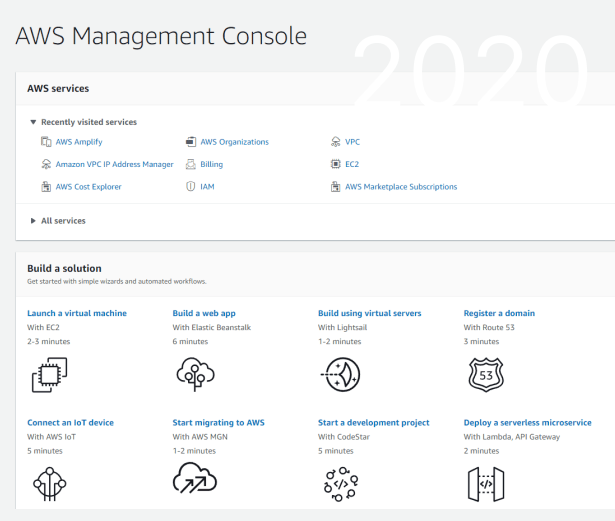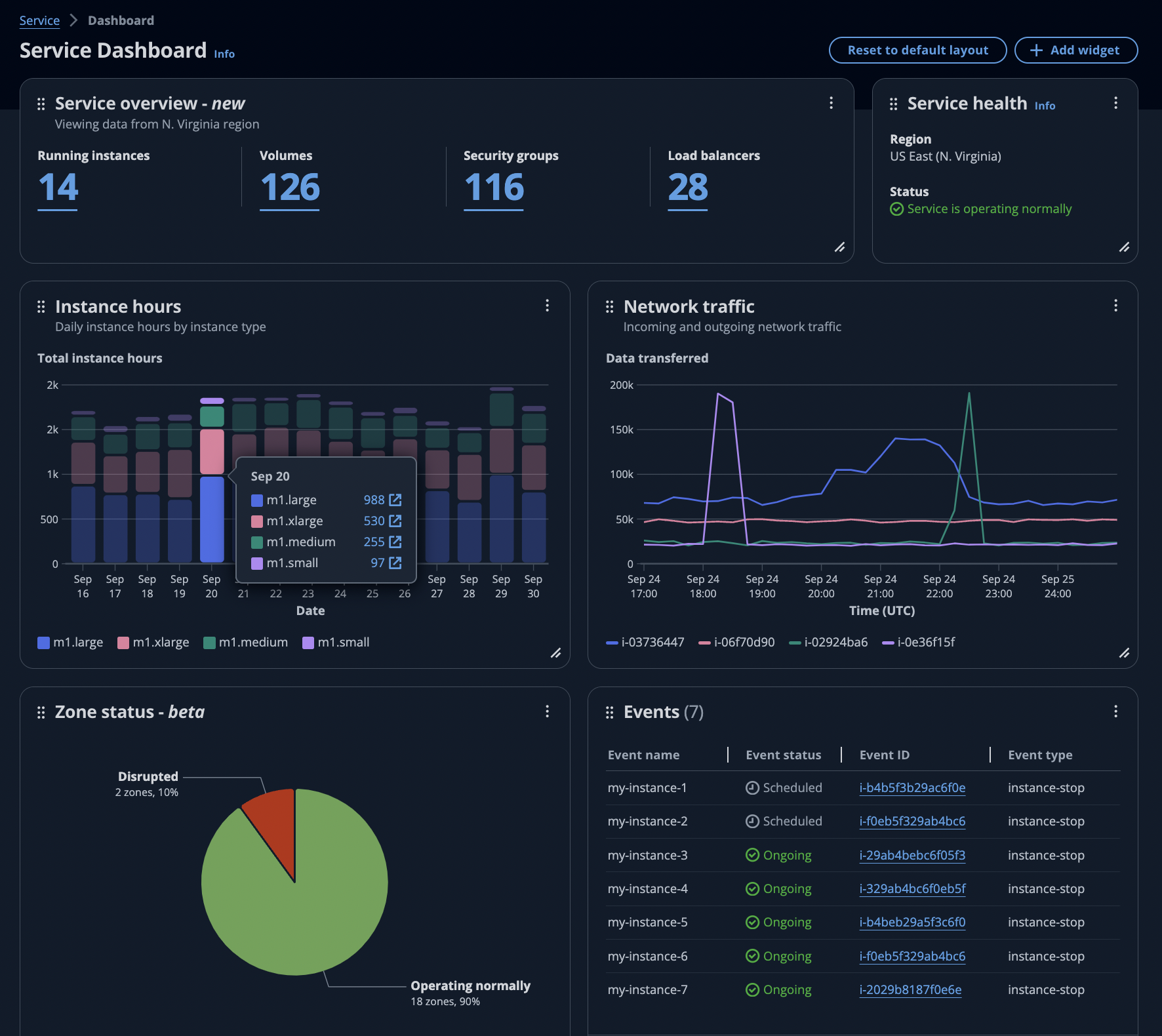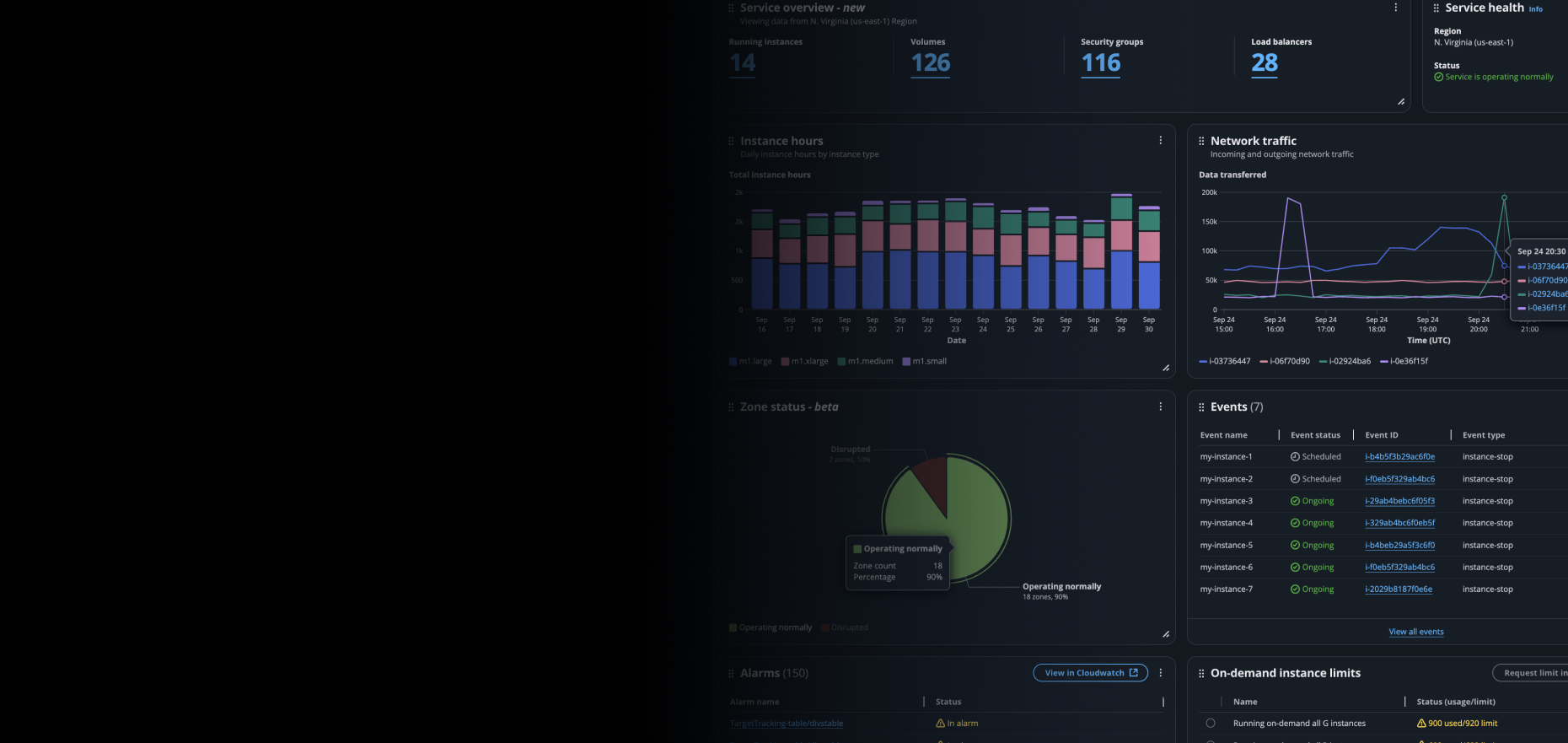
AWS Home
Dashboard UX at
scale
Platform Design + Design System + AI-Personalized Dashboards

Overview
Today, AWS Home serves as the central, data-rich dashboard for millions of cloud users: IT professionals, developers, admins, and enterprise teams. This case study shows how I turned it from a static, uninspiring page into a modular, extensible platform that delivers personalized insights.
This wasn’t just redesign. It became a full UX platform, contribution model, a governance framework, and a design system—built to support a growing ecosystem of teams, products, and use cases across AWS web, desktop, and cloud environments.
The challenge
Prior to the redesign, AWS Home was underutilized and offered little contextual value. With hundreds of AWS service teams and an increasingly complex product ecosystem, we needed to:
The existing AWS Home page was static and failed to adapt to the needs of different users or evolving services.
Internal scale was overwhelming the system, creating inconsistency and fragmented user experiences.
Users struggled to find relevant, actionable data in an increasingly complex cloud environment.
Internal teams would face friction and delays without a standardized contribution model or reusable design system.
Strategic goals
How might we deliver AI-personalized dashboards to millions of users across cloud environments?
How might we empower 100+ AWS product teams to contribute their insights while maintaining consistency, governance, and UX integrity?
How might we ensure coherence and accessibility across surfaces, channels, and products?
How might we improve time-to-insight by surfacing personalized, AI-driven metrics for diverse user roles
My Role and TEam
Role: Principal UX & Design Systems Lead
Duration: 18 months
Team: 1 lead designer (myself), 3 supporting designers, 1 UX researcher
Collaboration: 2 PMs, 2 engineering squads, design systems, accessibility, and ongoing contributions from 20+ AWS teams
Design
Process
The step-by-step approach I took to transform AWS Home into a scalable UX platform, including discovery, systems mapping, design execution, testing, and final implementation.
1
Research
I worked with a dedicated research team to interview AWS product teams and customers—capturing needs, pains, and opportunities.
2
Personas, journeys, and stories
I facilitated workshops across 12 teams to align on personas, create journey maps, and prioritize over 500 user stories.
3
Model mapping
Leaning on my experience as a Service Designer, I collaborated with product owners to map a detailed service blueprint of our contribution model. This blueprint defined how internal teams would engage with the dashboard platform and central UX team through API integration, widget configuration, and the full submission-to-review lifecycle. It included:
Onboarding and documentation for new service teams
Widget design standards
Submission, QA, and review workflows
Support model including office hours, playbooks, and async documentation
This model became the foundation for our builder guides, design governance, and cross-team service orchestration.
4
Prototyping and Testing
I iterated through high-fidelity prototypes, moderated testing every two weeks, and refined UX based on insights.
5
Checks and reviews
By baking regular feasibility checks, stakeholder reviews, and design critiques into our design process, I was able to ensure all the right voices were heard and all teams were aligned.
6
User testing
I led biweekly usability testing, writing detailed test protocols, moderating sessions, and synthesizing findings into actionable design improvements.
We evaluated how users interacted with key dashboard features like resizing, reordering, and content customization to optimize animations, responsiveness, and layout behavior based on real user behavior.
7
Design system DEVELOPMENT
I worked across dozens of teams auditing interaction variations and aligning patterns. I built robust Figma component libraries and templates based on tokens, variables, variants, and commonly used properties. I wrote the UX guidelines and defined behavior patterns such as dashboard flow, widget animations, and click and drag behaviors.
For a deeper look at the design system structure, see the AWS Cross-Product Design System case study.
8
Detailed design
I standardized our teams Figma files to integrate with the new design system capturing all widget states, dashboard interactions, error states, and edge cases. This became the single source of truth for documentation, developer collaboration, and implementation handoff.
9
Implementation and Launch
I worked hand-in-hand with our engineering team addressing new error states, new edge cases, feasibility concerns, scope changes, and bug workarounds as they implemented designs. The new AWS Home and configurable dashboards were launched November 2022.
Or view the live AWS Home experience by logging into any AWS account

Explore the
Design
System
Case Study
Outcomes and results
Adopted by across 50+ AWS product teams as the standard for dashboards
reducing widget delivery time from 12 weeks to 4 (3x faster) and enabling consistent contributions across the AWS ecosystem
Launched over 50 new widgets with 80+ actionable insights using the shared platform
Reduced time-to-insight (increasing speed by 100%) through smart surfacing of personalized metrics
Dramatically improved dashboard cohesion and internal UX velocity (+168% dashboard interactions)
Created a platform that will support future AWS UI innovation at scale
This project was more than a redesign, it was a shift in mindset toward UX as infrastructure. We built not just a product, but a sustainable system for product teams and customers alike. The AWS Home project taught me the power of UX platformization, service design, and clear governance in enabling both innovation and consistency at massive scale.